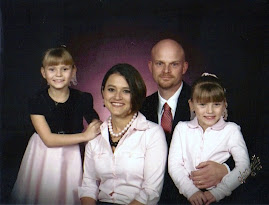Google Calendar
Wednesday, June 17, 2009
Tuesday, May 19, 2009
Wednesday, April 29, 2009
Monday, December 8, 2008
Monday, June 30, 2008
Final Blog for ETEC 524 - AHA!
I have tremendously enjoyed this course and all of the technology skills that I have acquired. This class is exactly the reason that I chose Educational Technology as my Master's degree. I was able to build a repertoire of technology skills that I can not only incorporate into my library curriculum, but share with teachers on my campus. I have enjoyed learning all of the advanced features available in blogs, and I have also really enjoyed getting to explore all of the various Google tools and features. I have been able to take skills such as Wiki building and immediately put them to use in my Book Club preparations as well as my personal vacation planning.
One of the aha moments I had was when doing research to support the educational uses of my artifacts. I plan in the future to use my Google webpage and e-portfolio as part of my resume and professional application process. I think that this has been a very enlightening course.
Another aha process in this course was realizing that there are SO many tools and technology features available for free use. Many of the programs that I thought were paid sites offer programs for free. This is fabulous! I also came to the realization that many of these tasks and skills that I previously thought were hard and scary, are in actuality very user friendly and easy to learn. Most of the programs and technologies offer step-by-step instructions and tutorials that walk you through the skills. If you don't know how to do it....you can bet You Tube probably has instructions :)
One of the aha moments I had was when doing research to support the educational uses of my artifacts. I plan in the future to use my Google webpage and e-portfolio as part of my resume and professional application process. I think that this has been a very enlightening course.
Another aha process in this course was realizing that there are SO many tools and technology features available for free use. Many of the programs that I thought were paid sites offer programs for free. This is fabulous! I also came to the realization that many of these tasks and skills that I previously thought were hard and scary, are in actuality very user friendly and easy to learn. Most of the programs and technologies offer step-by-step instructions and tutorials that walk you through the skills. If you don't know how to do it....you can bet You Tube probably has instructions :)
Tuesday, June 24, 2008
Posting #4 - What will I do to eliminate barriers?
Some of the main barriers that I see on my new campus are 1) technology not being used, 2) digital divide due to socioeconomics, 3) teacher anxiety and resistance to incorporating technology and 4) lack of time for teachers to design lessons that effectively integrate technology.
Some of the things that I personally plan to do in order to reduce or eliminate these barriers include the following:
1. Starting a book club that will use Wikis as a discussion forum in conjunction with another middle school across town. Here I plan to ask the district to unblock my Wiki so that the students can participate using the school's computers as well as from home.
2. Publish a monthly Library newsletter (which I will send electronically as well as uploading a web version to our website) which includes technology tips.
3. Offer staff brief staff development sessions that teachers can easily attend which focus on integrating technology into their lessons. Here I plan to offer specific pre-made lessons that will meet their TEKS and be easily implemented with the available technology on our campus.
4. I plan to promote the technology that is available for checkout from the library such as scanners, digital cameras, a mobile lap top lab, and video cameras.
5. Design all library lessons in a way that utilizes technology to teach the content as well as the technology. For example, I plan to modify and use an Information Literacy WebQuest in conjunction with my stationary Mac computers and my mobile Mac lab to teach students how to evaluate and judge the validity of information on the web.
6. I plan to use an interactive PowerPoint presentation to deliver the Library Orientation lesson.
7. I plan to utilize video streaming and podcasting to teach lessons on the research process.
8. To help bridge the digital divide, I plan to open the library before, during and after school for students to utilize the technology available. In addition, I plan to heavily recruit a variety of students to participate in the book club and to learn the technology that we will be using to facilitate our discussions.
Some of the things that I personally plan to do in order to reduce or eliminate these barriers include the following:
1. Starting a book club that will use Wikis as a discussion forum in conjunction with another middle school across town. Here I plan to ask the district to unblock my Wiki so that the students can participate using the school's computers as well as from home.
2. Publish a monthly Library newsletter (which I will send electronically as well as uploading a web version to our website) which includes technology tips.
3. Offer staff brief staff development sessions that teachers can easily attend which focus on integrating technology into their lessons. Here I plan to offer specific pre-made lessons that will meet their TEKS and be easily implemented with the available technology on our campus.
4. I plan to promote the technology that is available for checkout from the library such as scanners, digital cameras, a mobile lap top lab, and video cameras.
5. Design all library lessons in a way that utilizes technology to teach the content as well as the technology. For example, I plan to modify and use an Information Literacy WebQuest in conjunction with my stationary Mac computers and my mobile Mac lab to teach students how to evaluate and judge the validity of information on the web.
6. I plan to use an interactive PowerPoint presentation to deliver the Library Orientation lesson.
7. I plan to utilize video streaming and podcasting to teach lessons on the research process.
8. To help bridge the digital divide, I plan to open the library before, during and after school for students to utilize the technology available. In addition, I plan to heavily recruit a variety of students to participate in the book club and to learn the technology that we will be using to facilitate our discussions.
Subscribe to:
Posts (Atom)