Using iGoogle with the corresponding gadgets can be a great way to customize your homepage. The site offers numerous gadgets that can be customized for personal preferences and interests. For educators, the site can be used to incorporate new ideas and current events to discuss with your class or staff. For librarians, this feature is a great way to stay abreast of literary reviews, bestsellers and other literary information. Some of the features that I like the most are the electronic to do list, the daily Google tips, totally "free crap", and making my Google calendar a gadget. There are also things such as word games and puzzles, lesson plans, games, weather, etc, etc.
http://www.google.com/ig
With the Google calendar, which is online and free of course, people are able to access their personal electronic calendar from any computer. In addition, they have the option to publish the calendar and even embed it into other websites or their blog as I've done below. This would be a great feature for educators. The teacher/administrators/librarians could embed their Google calendar into their website or blog and allow students and parents access so that they could view lesson plans, timelines, school events etc. In the early example Dr. Wickersham gave us of the school who became known as the blogging school, this would have been a great feature to incorporate into the teachers' blogs.
http://www.google.com/calendar/render
The last Google feature that I wanted to share is the Google notebook. The notebook is a neat feature that allows you to quickly paste websites and links as you are searching through the Internet. I have used this feature when compiling research units in the library. Instead of writing down interesting websites, sending them via e-mail, or clogging up my favorites, I just post them to a notebook tab which I can then print out, publish or send electronically. It is a small feature, but it is one of those things that saves us time and energy and makes researching a little more efficient.
http://www.google.com/notebook/fullpage#b=BDSSeIwoQprC386gj
Google Calendar
Sunday, June 15, 2008
Subscribe to:
Post Comments (Atom)

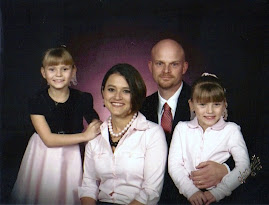

No comments:
Post a Comment